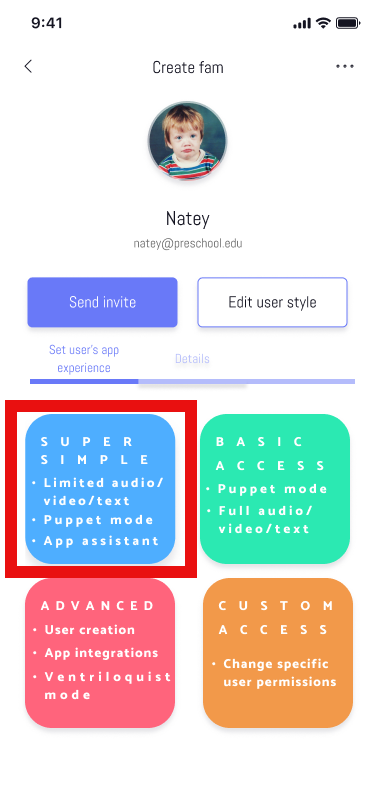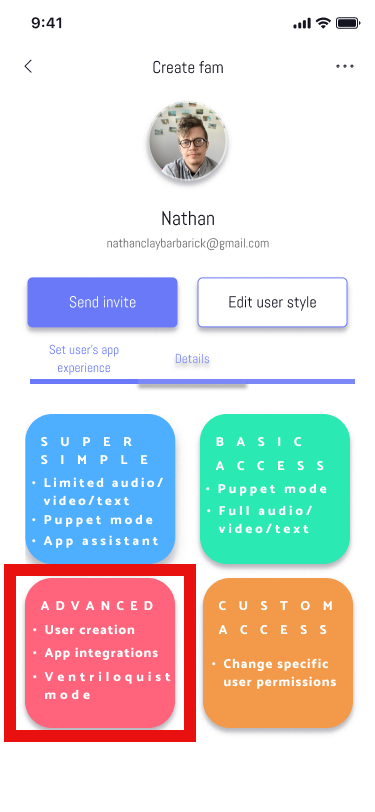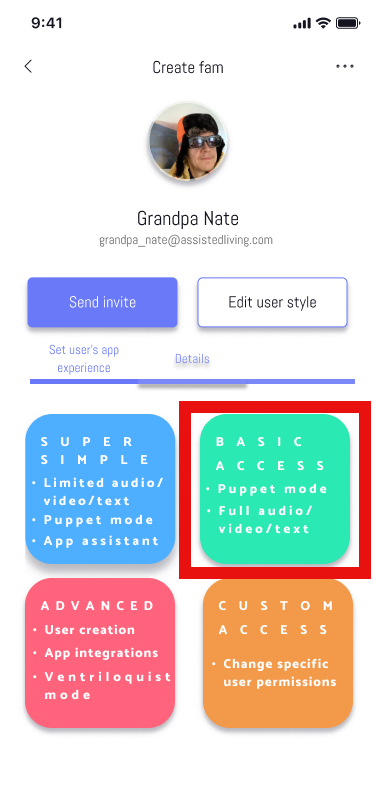Designing for Diversity
The app design includes different affordances for different users who may want to do, and who may only be able to do, different things within an app. To gather a diverse audience in a common forum, there should be a blend of affordances, not in one user interface, but in multiple interfaces, which are driven by each user persona.
User Personas
The main design challenge of an app for families is making it simple enough for anyone to use but still engaging enough for more advanced users. This problem is solved by creating different app experiences for different user personas. The level of access that comes with each persona is controlled by family organizers who are able and willing to gather family members together.
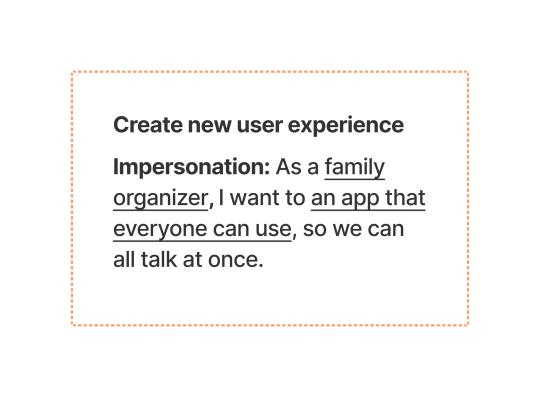
Affordances
Where the design can help solve the bigger technical communication problem at hand is by accounting for these different personas in its operational affordances and instrumental affordances, that is, how the app allows people to act unconsciously and what actions it allows them to do.
Operational Affordance
Design that is responsive to the unconscious actions of different user types is possible with multiple persona-based user interfaces.
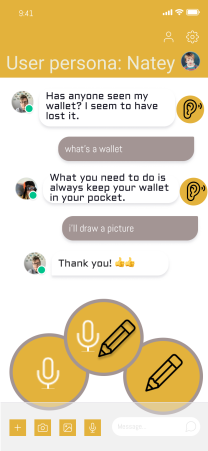
In the case of User: Natey, who cannot read, the persona-interface settings could play text-to-speech clips of group conversations and also translate speech-to-text for posting in the thread. Where a child might be prohibited from engaging with others via written word, the appropriate interface and affordances could allow this user to effortlessly interact with the group.
The three icons signify, from left to right: speak audio clip, speech-to-text, and draw.
Instrumental Affordance
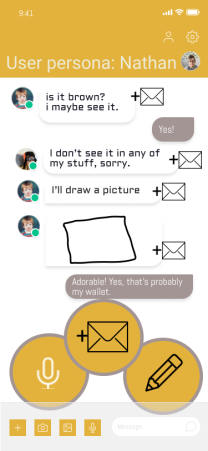
Design that affords all actions to all users is not appropriate in the wider rhetorical situation. The "add to envelope" feature allows for certain users to add digital artifacts from group activity (conversations, photos, drawings, etc.) to a digital envelope that could be printed and physically mailed to family who do not engage in digital communications. For more on this feature, see Networks of Incompatibility.
Impersonation
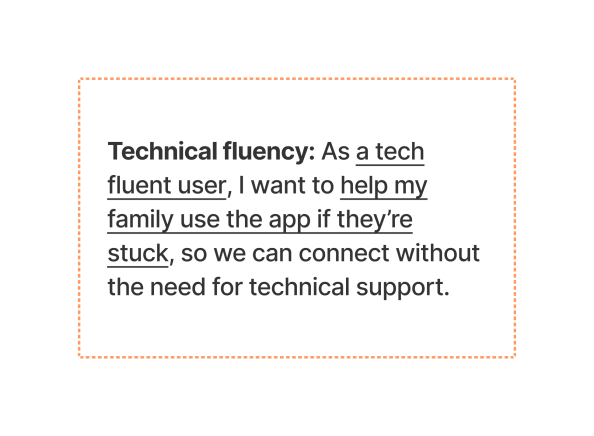
Different user interfaces are geared toward the different fluencies users bring to the app. Even still, sometimes users encounter difficulties using technology. Instead of relying on web searches, help documentation, or tech support, certain tasks can be performed by other family users who are more fluent in the use of technology.
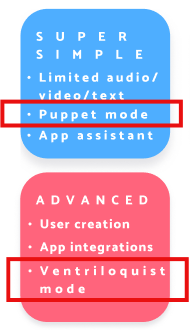
The two features highlighted here, "Puppet mode" and "Ventriloquist mode," suggest a feature where users can control the app activity of other users for short periods of time, in order to update settings or perform tasks that might not be obvious to the puppet user. This changes the nature of collaboratively solving what can sometimes be a stressful problem.
For more on the possible affordances of this app design, see the Conceptual Model.